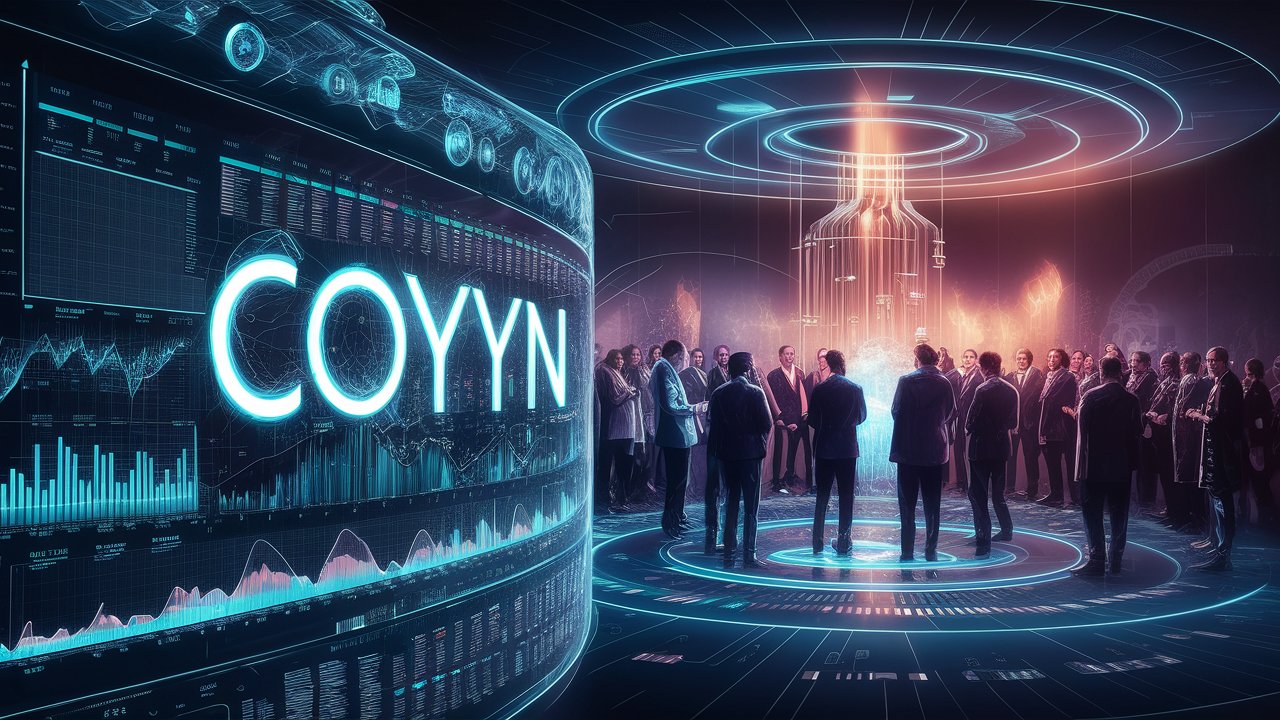Mobile apps are no longer niceties; they’re the storefronts, service windows, and community centers of the new digital world. Whether you’re an e-commerce brand, a fitness tracker, or a fintech app, customers expect buttery-smooth performance regardless of their device. This blog discusses how you can use Selenium mobile testing for complete automation of mobile app testing, allowing you to cover multiple devices, resolutions, and OS quirks seamlessly.
And no, this isn’t just another blog regurgitating old-school tutorials or code-heavy examples. It’s a timely, tactical, and tested look at how to make Selenium mobile testing work for your mobile-first product in 2025.
Why Selenium for Mobile Testing Still Matters
If you spent all your time in the testing trenches, neck-deep, you may ask: isn’t Selenium a web automation tool? You’re right on the money, but there’s more to it. When combined with tools such as Appium, Selenium is a mighty engine for selenium mobile testing, treating Android and iOS apps with the same grace that it treats web platforms.
So why not use a mobile-only automation tool instead? Because Selenium gives you unified test logic, shared libraries, and ecosystem support that’s unmatched. You don’t need to reinvent the wheel for every platform – you just make sure the wheel rolls well on all terrains.
Mobile Apps Are the Default, Not the Alternative
You don’t have to look far for proof. A 2024 report by Statista showed that 58% of global website traffic comes from mobile devices. And for eCommerce, that number shoots up to 71% during festive sales. Mobile is no longer a platform, it’s the platform.
Which brings us to a critical problem: building once doesn’t mean behaving consistently everywhere. Device fragmentation, OS updates, screen resolutions, and hardware differences make mobile QA a nightmare. That’s where test automation saves the day. But automation done wrong can be worse than no automation at all. That’s why selenium mobile testing, done right, is a skill worth sharpening.
How Selenium Works with Mobile Apps
One thing we need to make clear, selenium does not tatively support mobile app testing. It’s built for browser automation. Nevertheless we can use it with Appium. Appium uses webdriver protocols so it is possible to run your selenium styled tests on native, or hybrid mobile or web apps.
Here’s the breakdown:
-
Selenium WebDriver is used to utomate the interaction with browsers.
-
Appium bridges the gap between Selenium and mobile device APIs.
-
Your Java, Python, or any other language-supported test scripts are largely unchanged with this combination.
So instead of needing to re-write your test suite from scratch, you use your Selenium skills for mobile automation with very little refactoring.
Real World Scenario: E-Commerce App on Android & iOS
Let’s say you’re QA’ing an e-commerce mobile app. You’ve got a cart flow, product listing pages, wishlist logic, and custom discount popups. These features must behave identically across:
-
Samsung Galaxy S21 (Android 13)
-
Google Pixel 8 (Android 14 Beta)
-
iPhone 14 Pro (iOS 17)
-
iPad Mini (iOS 16)
Using Selenium with Appium, you can write one logical test case, for example, “Add product to wishlist and verify discount eligibility”, and run it across all devices by just switching device capabilities in your config.
This dramatically improves test coverage without duplicating effort.
Setting Up Selenium Mobile Testing: What You Need
Now, if you’re new to mobile automation or transitioning from manual mobile QA, here’s what you’ll need:
-
A working knowledge of Selenium WebDriver
-
Appium installed on your system or CI/CD pipeline
-
Device emulators or real devices
-
Test scripts written in a supported language (Java, Python, etc.)
-
Mobile app .apk or .ipa files
While local setups work for small teams or one-off tests, running at scale requires cloud infrastructure. More on that shortly.
Mobile Testing Isn’t Just About Bugs – It’s About Behavior
This is where nuance comes in. Testing for mobile involves more than verifying if a button works. You have to think like a user:
-
Does the element respond properly on swipe?
-
Do dropdowns behave consistently in landscape mode?
-
Is the app stable when toggling between light and dark modes?
-
How does it behave with 3G vs. Wi-Fi latency?
It’s not just a bug hunt, it’s a mobile friendly test journey. And that’s a phrase worth remembering.
Because it’s one thing for your app to be technically functional and quite another to be intuitively usable.
Mobile testing isn’t just about running a few scripts on a shiny new device and calling it a day. Your users aren’t all on flagship phones with the latest OS – many are on budget models, older firmware, or devices bogged down with other apps. That’s why a comprehensive mobile friendly test strategy is more than a checklist; it’s a mindset shift. And if you’re using Selenium mobile testing as your foundation, these elements are non-negotiable.
Device Coverage
Start by thinking like your users. One might be browsing on a high-end iPhone, while another is checking out during a lunch break on a three-year-old Redmi. If your app works flawlessly on one and fails on the other, your brand suffers. Covering a wide spectrum of devices, low-end, mid-tier, and premium, is critical. It’s not overkill; it’s reality.
UI Responsiveness
Just because an element “exists” in the DOM doesn’t mean it’s usable. UI issues like clipped buttons, hidden modals, or misaligned text often slip past traditional assertions. That’s where automated visual validation comes into play. Use tools that detect pixel-level UI glitches across screen sizes and orientations.
Battery & Performance Monitoring
Users hate apps that drain battery like a leaky faucet. Tests should simulate real-world usage durations, flagging spikes in CPU, memory, or battery consumption. This is especially relevant in low-end devices where performance dips are far more noticeable.
Touch & Gesture Automation
Modern apps are all about interaction – swipes, pinches, scrolls, drag-and-drop. While Selenium alone can’t handle these, its integration with Appium lets you test multi-touch and gesture-heavy experiences. This ensures your app doesn’t just “work”, it feels right to use.
Why Local Testing Isn’t Enough Anymore
Here’s the harsh reality: testing on emulators or a couple of local devices just doesn’t cut it anymore. You’re missing out on real-world variables, screen glare, battery constraints, OS versions, even device overheating.
This is where cloud-based platforms step in.
Enter LambdaTest: Full-Scale Mobile App Automation Without Limits
If you’re serious about selenium mobile testing, running it on a reliable infrastructure is non-negotiable. And LambdaTest gives you just that.
LambdaTest is an AI testing tool that enables you to run manual as well as automated tests at scale. You get access to over 3000+ real devices, browsers, and operating systems combinations, so your tests run in the same environment that your users will run them in.
What makes it even more efficient?
-
Cloud mobile testing platform: Eliminate the need for on-premise devices and infrastructure by leveraging LambdaTest’s cloud, ensuring scalability and flexibility.
-
Parallel test execution: Slash testing time from hours to minutes.
-
Real-time debugging: Access logs, screenshots, and video recordings.
-
Seamless Appium integration: Run your Selenium-based mobile tests effortlessly.
With enterprises leaning hard into mobile-first strategies in 2025, LambdaTest’s robust cloud mobile testing infrastructure becomes a backbone, not an optional perk.
Best Practices for Full Mobile App Automation Using Selenium
There are so many tips out there, and many of them are useful. But if you’re serious about mastering mobile automation, the following best practices should never be skipped:
Use Dynamic Locators Where Possible
Mobile UIs change often, and hardcoded IDs break easily. XPath and accessibility locators offer more resilience.
Don’t Rely Solely on Emulators
They’re great for early-stage testing but can’t simulate real-world behavior, especially touch responsiveness and performance.
Run Tests in Parallel
You’re wasting time (and budget) if you’re running test suites sequentially. Use tools or cloud platforms that enable parallel testing.
Integrate with CI/CD Pipelines
Automation only shows its true value when it’s continuous. Connect your Selenium mobile test suite to Jenkins, CircleCI, or GitHub Actions.
Maintain a Clean Page Object Model (POM)
A modular, scalable architecture is a lifesaver when the app grows. Group locators, methods, and business logic for better maintainability.
Mistakes to Avoid While Automating Mobile Apps
Even experienced testers fall into these traps. Avoiding them can save you from test suite headaches later:
-
Overassertion: Don’t check for five things when verifying one will do.
-
Skipping teardown: Leaving devices in inconsistent states ruins future test runs.
-
Not using waits: Mobile UIs often have animations or delayed loads; not using explicit waits will give false negatives.
-
Ignoring hardware back buttons: Especially on Android, they’re an integral part of the app flow.
Trend Watch: AI and Mobile Automation in 2025
AI is not just transforming how apps are built, it’s also reshaping how they’re tested. Smart test case generation, flaky test prediction, and self-healing locators are becoming mainstream. Platforms like LambdaTest are already baking these AI capabilities into their offerings.
Another trend? Low-code testing. While Selenium still reigns for flexibility, more QA teams are adopting hybrid strategies that allow testers and non-engineers to collaborate.
Conclusion
You already know that mobile-first is how your users behave. Now it’s time to align your testing mindset with that behavior. Selenium mobile testing gives you the tools, flexibility, and maturity to do just that – especially when scaled with cloud platforms like LambdaTest.
Testing a mobile app isn’t about ticking boxes. It’s about shipping confidence.
So whether you’re QA’ing a new feature before a Friday release, or regression testing an entire app before launch, let Selenium power your logic, and let LambdaTest scale it to the world.